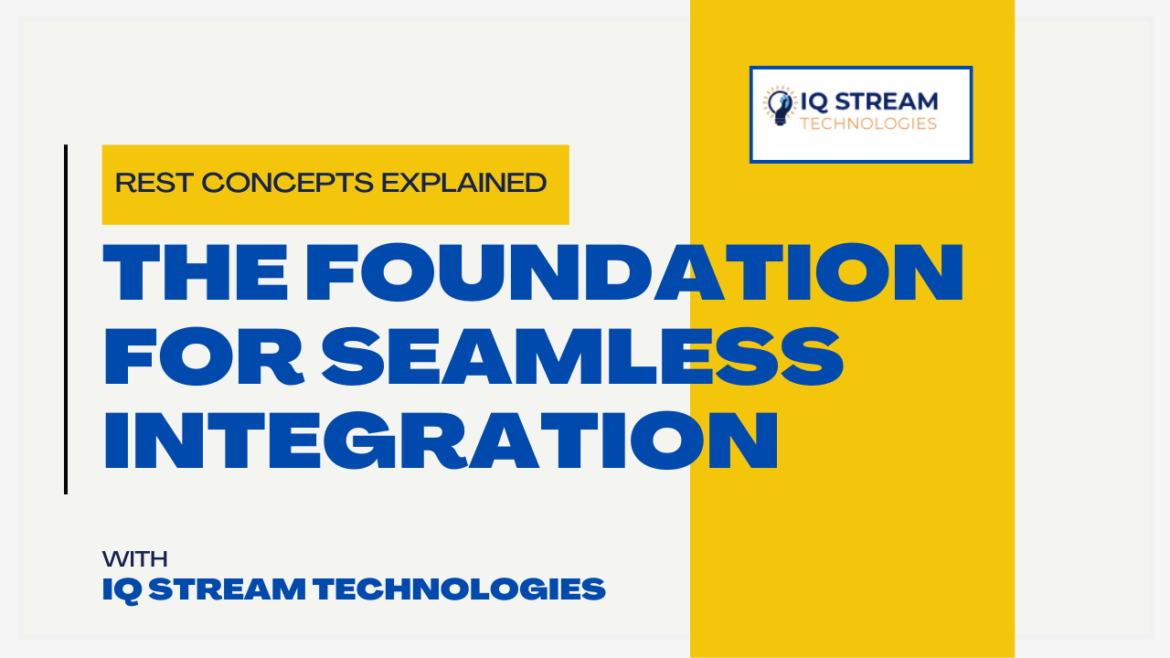Representational State Transfer (REST) is one of the most widely used architectural styles for creating scalable and maintainable web services. But what makes REST so essential for integration? In this guide, we’ll dive deep into REST concepts, how they facilitate seamless integrations, and why understanding REST is foundational for developers and businesses alike.
What is REST?
REST stands for Representational State Transfer, an architectural style defined by Roy Fielding in his doctoral dissertation in 2000. It uses a set of principles that define how web standards, like HTTP, should be used for creating web services. Unlike protocols that enforce strict communication rules, REST is flexible, lightweight, and easy to implement.
Key Characteristics of REST:
- Stateless Communication: Each client-server interaction is independent, meaning that no session information is stored on the server.
- Client-Server Architecture: Separates client and server concerns, enhancing scalability and flexibility.
- Uniform Interface: Simplifies the architecture by providing a consistent way to interact with resources.
- Cacheable Responses: Improves performance by allowing clients to cache responses.
- Layered System: Allows intermediaries like proxies and load balancers for scalability and security.
Core Components of REST
To effectively use REST for integration, it’s essential to understand its core components:
1. Resources
Resources are the fundamental building blocks in REST. Each resource (e.g., a user, an order, a document) is represented by a unique URL (Uniform Resource Locator).
Example:
GET https://api.example.com/users/123
This request retrieves the user data with the ID of 123.
2. HTTP Methods
REST uses standard HTTP methods for communication:
- GET: Retrieve data from the server.
- POST: Create a new resource.
- PUT: Update an existing resource.
- DELETE: Remove a resource.
3. Representation
Resources are represented in different formats like JSON, XML, or HTML. JSON is the most popular format because of its readability and compatibility.
Example JSON Response:
{
"id": 123,
"name": "John Doe",
"email": "john.doe@example.com"
}4. Endpoints
An endpoint is a specific path where the resource is accessible. In REST, each endpoint corresponds to a specific resource or collection of resources.
Example:
https://api.example.com/products
Why REST is Essential for Integration
1. Simplicity and Scalability
REST APIs are easy to use and scalable. Developers can work on client and server independently, enabling faster development and deployment.
2. Cross-Platform Compatibility
REST uses standard HTTP methods, making it compatible with various platforms, including web browsers, mobile devices, and IoT devices.
3. Flexibility with Data Formats
REST allows multiple data formats (JSON, XML, YAML), giving developers the freedom to choose the best format for their applications.
4. Performance Optimization
REST supports caching mechanisms to improve performance by reducing unnecessary server requests.
5. Enhanced Security
REST APIs leverage secure HTTP protocols (HTTPS) and support authentication methods like OAuth, API Keys, and JWT (JSON Web Tokens).
REST vs. Other Web Services (SOAP & GraphQL)
| Feature | REST | SOAP | GraphQL |
| Protocol | HTTP | XML-based protocol | HTTP |
| Flexibility | High | Low | Very High |
| Data Format | JSON, XML, YAML | XML | JSON |
| Performance | Faster due to simplicity | Slower due to overhead | Efficient queries |
| Security | OAuth, SSL/TLS | WS-Security | OAuth, SSL/TLS |
| Scalability | High | Moderate | High |
Common Use Cases of REST Integration
- Payment Gateways
- Integrating payment systems like Stripe, PayPal, or Razorpay using REST APIs.
- Social Media Integrations
- Connecting applications to platforms like Facebook, Twitter, or Instagram.
- Cloud Services
- Integration with services like AWS, Google Cloud, or Azure using RESTful APIs.
- E-Commerce Platforms
- Connecting with platforms like Shopify, WooCommerce, or Magento for product listings and orders.
Best Practices for REST API Integration
- Use Nouns for Endpoints:
- Example: /products instead of /getProducts
- Use HTTP Status Codes Properly:
- 200 OK: Successful request
- 201 Created: Resource successfully created
- 400 Bad Request: Invalid request
- 404 Not Found: Resource not found
- Implement Pagination for Large Data Sets:
- Prevents overwhelming the client and server with too much data.
- Secure Your APIs:
- Use HTTPS, implement authentication tokens, and validate user inputs.
FAQs on REST Concepts and Integration
Q1: What makes REST different from SOAP? A: REST is lightweight, easier to implement, and uses standard HTTP methods. SOAP, on the other hand, follows strict XML messaging and has more overhead.
Q2: Is REST always the best choice for integration? A: REST is flexible and widely adopted, but GraphQL or gRPC might be better for real-time applications or complex queries.
Q3: Can REST APIs be used for mobile applications? A: Yes, REST is commonly used for mobile app development due to its simplicity and lightweight nature.
Q4: How do I secure my REST APIs? A: Use HTTPS, implement authentication mechanisms like OAuth2, and validate inputs to prevent security breaches.
Conclusion
Understanding REST concepts is essential for seamless integration in today’s digital landscape. With its simplicity, flexibility, and scalability, REST has become the standard for building efficient and effective APIs. By following best practices and keeping security in mind, businesses and developers can leverage REST to create powerful integrations that drive growth and innovation.
Ready to dive deeper? Start implementing REST APIs today and take your integrations to the next level!