DevOps training in Bangalore
One of the top DevOps Online Training institutes in Bangalore with highly skilled trainers
- 4.7




- 105 Google reviews
|
Class Availability
Weekdays & Weekends
|
Course Duration
40-45 Hours
|
Training Methodology
25% Theory & 75% Practical
|
Class Availability
Weekdays & Weekends
Course Duration
40-45 Hours
Training Methodology
25% Theory & 75% Practical
4970
Profesionals Trained
350
Workshops Every Month
50
Countries And Counting
100
Corporate Served Successfully

Want to build a lucrative career in DevOps? Congratulations! You’ve reached the right place. IQ Stream Technologies offers the best DevOps training in Bangalore that can add a lot of value to your profile.
This DevOps certification training will give you an in-depth understanding of the entire DevOps movement, its culture and philosophies so that you can become a DevOps expert and get the dream job you desire.
Before we provide you with a complete guide about DevOps Certification in Bangalore, let’s get familiar with some important terms.
What is DevOps?
What is DevOps?
DevOps stands for Development and Operations. To be precise, it means bridging the gap between development and IT operations. It merges various processes that fall between software development and operations for swift product delivery. DevOps is more of a movement which is changing the way development and IT operations work.
But DevOps, even in its purest forms, cannot be called technology. Instead, it’s a way of making processes easy by linking distinct fields of a business such as development and operations. DevOps helps build, test and release softwares at a much faster and reliable way than with traditional methods.
How does DevOps work?
How does DevOps work?
The DevOps model is entirely based on team-work. Its success depends on how well individuals, teams and different departments work together to get things done faster while being effective and efficient.
The main features of a DevOps model include:
-
Collaboration
Under a DevOps model, development and operations teams are no longer siloed but merged together to work as a single team through the entire application cycle. In some cases, even quality assurance and security teams may also be merged along with it.
-
Automation
DevOps also involves replacing most of the manual work with automated processes so as to speed up the whole delivery pipeline. And for that you need tools. Lots of tools. To be specific, toolchains, which is a chain of various tools linked together in progression to automate the final stages of software development and deployment.
-
Continuous Integration
It refers to merging source code updates from all the developers on a team into a single
platform. By integrating your work with other developers’ work, you can spot and fix issues
before it turns into a big conflict.
-
Continuous Testing
It is a critical piece of the DevOps model to balance the speed and quality of your product. It starts in the development stage but can extend to customer service too. Use of automated testing tools saves time, money and energy.
-
Continuous Delivery
It is another essential part of the DevOps movement. Rather than deploying large updates weekly or monthly, it’s better to deliver smaller updates continuously (daily or every couple of days). This reduces the risk of big failure. By automating the building, testing and deployment of code changes, you’ll always have a “Tested OK” product to release.
-
Continuous Monitoring
This becomes all-so-obvious in a DevOps environment. With a higher number of releases, it becomes crucial to spot and fix issues in real-time before it causes any server outage or failure at user’s end.
With DevOps, engineers can operate and develop applications reliably at a much faster rate. By using various tools and techniques, you can accomplish individual tasks faster and accurately without needing support from specialized teams. Plus, develop new skills which may not be limited to your area of expertise.
Learning is fun! Right?
Well, then join our DevOps Training in Bangalore today! Learn under the experts in real-time and get exposure to the corporate world. For details, contact us.
DevOps Classes in Bangalore - Benefits of DevOps
DevOps Classes in Bangalore – Benefits of DevOps
DevOps lets you build, test, release, monitor, plan and improve your product at a much faster rate than with traditional time-consuming ways. As a result, companies can serve their customers better, faster and more effectively.
Here are some of the major benefits of DevOps culture.
- Speed
- Reliability
- Delivery
- Scale
- Collaboration
- Security
DevOps Course in Bangalore
DevOps Course in Bangalore
IQ Stream Technologies is known to provide the best DevOps training in Bangalore. Our expert and experienced faculty members are well versed with all things latest in modern technology.
Whether you’re a student, a fresher, or an employee, our DevOps training course in Bangalore is designed to suit everyone’s needs.
Here are the key features of our DevOps training module to help you understand what makes it one of a kind.
- Flexible training sessions (24/7 support)
- Live Demo classes
- Hands-on experience of DevOps Tools
- Real World exposure
- Self-learning knowledge base
Azure DevOps Training in Bangalore
Azure DevOps Training in Bangalore
Azure is a widely used SaaS (Software as a Service) platform by Microsoft that allows you to build, test, and deploy with continuous integration (CI) and continuous delivery (CD). It lets you create and test your code automatically and give access to other users. Plus helps you connect with GitHub so as to store your source code in a version control system.
Azure can work with any language, platform and cloud. Most companies develop apps and software in the cloud since it’s economical. Over 90% of big corporations are using Azure as their cloud platform.
When DevOps is added to Azure, development becomes much easier and secure. Azure DevOps gives you access to all the popular DevOps tools in a single platform.
Azure DevOps formerly known as Visual Studio Team Services (VSTS) is a language, platform and cloud that provides DevOps toolchain for development and deployment.
Our Azure DevOps Training, Bangalore will cover everything there is to know about the Azure DevOps with real-time projects in real-world scenarios.
AWS DevOps Training in Bangalore
AWS DevOps Training in Bangalore
AWS or Amazon Web Services is the most popular cloud provider with over 175 cloud services. The best part, you only pay for the services you use.
Apart from providing a cloud platform, it also consists of many additional features. Storage flexibility, enhanced security, computing capacity, database construction, content coaching and much more, depending on what you need.
Ever since it came out, AWS has become an essential cloud computing technology.
Our DevOps training course will also help you understand all the concepts of AWS. It will help you gain technical expertise in provisioning, operating and managing distributed application systems on the AWS platform.
Our AWS DevOps Certification Training, Bangalore is designed to help an individual in developing advanced technical skills on CodeCommit, Code pipeline, CloudFormation, OpsWorks, Beanstalk and many more. You’ll also learn how to combine various DevOps cultural philosophies, practices, and tools to increase your ability to develop, deliver, and maintain applications and services at high speed on AWS.
So, if you are looking for AWS and DevOps training in Bangalore, IQ Stream Technologies is your best bet. Book a demo class today!
DevOps Training and Certification in Bangalore
DevOps Training and Certification in Bangalore
Our DevOps certification training course has got you covered through all the skills required to become a DevOps expert. The main skills that you’ll acquire by enrolling into our DevOps certification course include:
- DevOps Methodologies & Tools
- GIT- Version Control Systems
- Jenkins- Continuous Integration and Deployment
- Software and Automation Testing
- Ansible- Configuration Management Tools
- Docker- Containerization technology
- Nagios- Continuous Monitoring
- Cloud on DevOps
- Deploying Kubernetes Clusters
Apart from that you’ll also learn,
- Communication
- Collaboration
- Coding
- Scripting
- Data Management
Big organizations want multi-skilled engineers in their software teams. And our DevOps certification course is designed to do just that. Prepare multi-skilled IT professionals who can contribute to the development of the IT sector as a whole.
DevOps Summit Bangalore
DevOps Summit Bangalore
Global DevOps Summit in Bangalore is a DevOps conference that’s organized biannually. It brings DevOps leaders, architects, and practitioners together from all around the globe to one place. It involves discussing how various DevOps culture principles and technical practices can be implemented in Start-ups and large enterprises.
The DevOps Summit mainly focuses on:
- Agile DevOps
- Emerging technologies in DevOps
- DevOps in Enterprises, and
- DevSecOps (When security is also merged along with development and operations)
You can join the 2nd edition of this year’s (2020) Global DevOps Summit which was scheduled to occur on 24th and 25th of September, 2020, but has been postponed due to the Covid-19 pandemic.
DevOps Jobs in Bangalore
DevOps Jobs in Bangalore
Bangalore has been the hub to the world’s largest IT companies for a long time now. Many big IT firms such as TCS, Accenture, Oracle, Google, Adobe, IBM, etc., have been operating from Bangalore for decades. Hence, the name IT hub or the silicon valley of India.
The roles and responsibilities of a DevOps Engineer may vary from company to company. It may include release engineering, infrastructure provisioning and management, system administration, security, and DevOps advocacy and much more.
DevOps professionals are handsomely paid and are always in demand in many industries. Retail, E-commerce, Finance and Technology to name just a few.
Many big IT names such as IBM, JP Morgan Chase & Co., Swiggy, L & T Infotech, Unisys, Accenture, Paytm, AutoDesk and Dell etc., are always on a hunt to hire talented DevOps engineers.
On average, a DevOps Engineer can make anywhere between 5 lacs to 1 million per year. And given the promising future of DevOps, the typical pay is expected to rise at a much faster rate in near future.
Best DevOps Training in Bangalore at IQ Stream Technologies
Best DevOps Training in Bangalore at IQ Stream Technologies
IQ Stream Technologies is one of the top DevOps Training Institutes in Bangalore. Serving globally with more than 2000 alumni, we’re experienced enough in creating great IT professionals.
Our training methodology is designed by top industry experts to help you get the best jobs in IT sector.
The major steps involved in our training method are:
1.Theory
2.Practical (Including Hand-on practice of tools)
3.Assignment & Projects
4.Certification
5.Resume making
6.Interview Reference and Job Placement Assistance
DevOps Institute in Bangalore
DevOps Institute in Bangalore
Our DevOps Institute in Bangalore operates from the BTM layout but serves all around the globe. All our courses are offered in collaboration with certified trainers from the industry.
Our goal is to empower learners from all backgrounds with skills that match their area of expertise. All our students are trained using the latest technology and the most popular tools in easy methodology. We’ve helped thousands of professionals up their skills on all things latest, be it technology, products, processes and whatnot.
So, what’re you waiting for? Connect with us for DevOps Training in Bangalore to learn new skills by renowned industry experts in world-class learning methods.
DevOps Classes in Bangalore
DevOps Classes in Bangalore
IQ Stream Technologies has designed its courses in such a way that it can be opted by anyone. It does not matter whether you’re a student, a fresher, a working professional, a local or an outsider. You can enroll yourself into the most suitable class type as per your routine.
Whether you join the classroom training, online sessions or corporate training, all our training methods are focused upon producing talented DevOps engineer for all industries.
DevOps Training Cost in Bangalore
DevOps Training Cost in Bangalore
DevOps Training Cost in Bangalore
DevOps Training Cost in Bangalore
IQ Stream Technologies offer all our courses at competent prices. You can always select the training method that is best suited to your schedule.
You can also choose the payment method as per your convenience. For more info on training options and fee structure, contact us now.
AWS Devops
MODULE 1 - INTRODUCTION TO DEVOPS
MODULE 1 – INTRODUCTION TO DEVOPS
LECTURE 1 AGENDA
LECTURE 2 WHAT IS SOFTWARE DEVELOPMENT LIFECYCLE
LECTURE 3 WATERFALL MODEL
LECTURE 4 AGILE MODEL
LECTURE 5 LEAN METHODOLOGY
LECTURE 6 WATERFALLL VS AGILE VS LEAN
LECTURE 7 WHY DEVOPS
LECTURE 8 WHAT IS DEVOPS AND HOW IT WORKS
LECTURE 9 DEVOPS TOOLS
MODULE 1 QUIZ
MODULE 2 - VERSION CONTROL WITH GIT
MODULE 2 – VERSION CONTROL WITH GIT
LECTURE 1 AGENDA
LECTURE 2 WHAT IS VERSION CONTROL SYSTEM
LECTURE 3 TYPES OF VERSION CONTROL SYSTEM
LECTURE 4 INTRODUCTION TO GIT
LECTURE 6 COMMON GIT COMMAND
HANDS ON COMMON GIT COMMANDS
MODULE 3 - CONTAINERIZATION USING DOCKER - 1
MODULE 3 – CONTAINERIZATION USING DOCKER – 1
LECTURE 1 AGENDA
LECTURE 2 WHY DOCKER?
LECTURE 3 WHAT IS DOCKER?
LECTURE 4 DOCKER INSTALLATION
LECTURE 5 DOCKER LIFE CYCLE
LECTURE 6 COMMON DOCKER OPERATIONS
HANDS ON COMMON DOCKER COMMANDS
LECTURE 7 CREATE A DOCKER HUB ACCOUNT
HANDS ON PUSHING THE DOCKER TO CONTAINER HUB
LECTURE 8 SAVING CHANGES TO A CONTAINER
HANDS ON SAVING CHANGES TO A DOCKER CONTAINER
LECTURE 9 PUSHING TO DOCKER HUB
LECTURE 10 INTRODUCTION TO DOCKER FILE
HANDS ON CREATING A DOCKER FILE
CASE STUDY CONTAINERIZATION USING DOCKER I
MODULE 3 QUIZ
MODULE 4 - CONTAINERIZATION USING DOCKER - 2
MODULE 4 – CONTAINERIZATION USING DOCKER – 2
LECTURE 1 AGENDA
LECTURE 2 DOCKER STORAGE
HANDS ON TYPES OF DOCKER STORAGE
LECTURE 3 LINKING DOCKER CONTAINERS
HANDS ON SAVING CHANGES TO A DOCKER CONTAINER
HANDS ON LINKING TWO CONTAINERS AND PINGING
LECTURE 4 UNDERSTANDING MICROSERVICES
LECTURE 5 INTRODUCTION TO DOCKER COMPOSE
HANDS ON DOCKER COMPOSE INSTALLATION
LECTURE 6 WHAT ARE YAML FILES
LECTURE 7 WRITING A DOCKER COMPOSE FILE
HANDS ON RUNNING A SAMPLE DOCKER COMPOSE FILE
LECTURE 8 DEPLOYING WORDPRESS USING DOCKER COMPOSE
HANDS ON DEPLOYING WORDPRESS
LECTURE 9 WHAT IS CONTAINER ORCHESTRATION
LECTURE 10 CREATING A DOCKER SWARM CLUSTER
HANDS ON INITIALIZING DOCKER SWARM
HANDS ON CREATE A SERVICE IN DOCKER SWARM
LECTURE 11 CREATING A SERVICE
LECTURE 12 INTRODUCTION TO DOCKER NETWORKS
HANDS ON DEPLOY MULTI TIER APP
CASE STUDY CONTAINERIZATION USING DOCKER II
MODULE 4 QUIZ
MODULE 5 - CONFIGURATION MANAGEMENT USING PUPPET
MODULE 5 – CONFIGURATION MANAGEMENT USING PUPPET
LECTURE 1 AGENDA
LECTURE 2 WHY CONFIGURATION MANAGEMENT?
LECTURE 3 WHAT IS CONFIGURATION MANAGEMENT?
LECTURE 4 CONFIGURATION MANAGEMENT TOOLS
LECTURE 5 WHAT IS PUPPET?
LECTURE 6 PUPPET ARCHITECTURE
LECTURE 7 SETTING UP PUPPET MASTER-SLAVE
HANDS ON PUPPET INSTALLATION
LECTURE 8 CODE BASICS FOR PUPPET
HANDS ON USING VARIABLES IN MANIFEST
HANDS ON USING LOOPS IN MANIFEST
HANDS ON USING CONDITIONS IN MANIFEST
HANDS ON CREATING A MENIFEST IN PUPPET
LECTURE 9 APPLYING CONFIGURATION USING MODULES
HANDS ON CREATING MODULES IN PUPPET
LECTURE 10 INVOKING CLASSES BASED ON NODES
CASE STUDY CONFIGURATION MANAGEMENT USING PUPPET
MODULE 5 QUIZ
MODULE 6 - ANSIBLE
MODULE 6 – ANSIBLE
LECTURE 1 AGENDA
LECTURE 2 WHAT IS ANSIBLE
LECTURE 3 WHY ANSIBLE
LECTURE 4 HOW DOES ANSIBLE WORK
LECTURE 5 ANSIBLE ARCHITECTURE
LECTURE 6 NASA CASE STUDY
LECTURE 7 INSTALL ANSIBLE ON AWS
LECTURE 8 CREATING ANSIBLE PLAYBOOKS
LECTURE 9 WORKING WITH VARIABLES,CONDITIONAL STATEMENTS,LOOPS
LECTURE 10 WORKING WITH MODULES LIKE VAULT,FILES,STAT
LECTURE 11 IMPLEMENT ROLLING UPDATES,SERIAL,DELEGATE IN PLAYBOOKS
LECTURE 9 CREATING ROLES (USER DEFINED AND GALAXY MODULES)
HANDS ON ANSIBLE
CASE STUDY ANSIBLE ASSIGNMENT
MODULE 6 QUIZ
MODULE 7 - CONTINUOUS TESTING USING SELENIUM
MODULE 7 – CONTINUOUS TESTING USING SELENIUM
LECTURE 1 AGENDA
LECTURE 2 INTRODUCTION TO SOFTWARE TESTING
LECTURE 3 INTRODUCTION TO SELENIUM
LECTURE 4 WHAT IS MAVEN?
LECTURE 5 SETTING UP SELENIUM WITH MAVEN
HANDS ON SETTING UP JAVA, ECLIPSE AND MAVEN
LECTURE 6 CREATING AUTOMATED TESTS
HANDS ON CREATING SELENIUM TEST
LECTURE 7 TESTING AND REPORTING USING TESTNG
LECTURE 8 ANNOTATIONS IN TESTNG
LECTURE 9 CREATING AUTOMATED TESTS WITH TESTNG
LECTURE 10 RUNNING A HEADLESS TEST
LECTURE 11 INTRODUCTION TO CONTINUOUS TESTING
HANDS ON MOD7
CASE STUDY INTRODUCTION TO SELENIUM
MODULE 7 QUIZ
MODULE 8 - CONTINUOUS INTEGRATION WITH JENKINS
MODULE 8 – CONTINUOUS INTEGRATION WITH JENKINS
LECTURE 1 AGENDA
LECTURE 2 INTRODUCTION TO CONTINUOUS INTEGRATION
LECTURE 3 WHAT IS JENKINS
LECTURE 4 INSTALLING JENKINS ON AWS
LECTURE 5 JENKINS ARCHITECTURE
LECTURE 6 MANAGING NODES ON JENKINS
LECTURE 7 JENKINS INTEGRATION WITH DEVOPS TOOLS
LECTURE 8 UNDERSTANDING CI/CD PIPELINES
LECTURE 9 CREATING A CI/CD PIPELINE
HANDS ON JENKINS
CASE STUDY ASSIGNMENT DEVOPS_CI&CD
MODULE 8 QUIZ
MODULE 9 - INTRODUCTION TO KUBERNETES
MODULE 9 – INTRODUCTION TO KUBERNETES
LECTURE 1 AGENDA
LECTURE 2 INTRODUCTION TO KUBERNETES
LECTURE 3 DOCKER SWARM VS KUBERNETES
LECTURE 4 WORKING OF KUBERNETES
LECTURE 5 KUBERNETES INSTALLATION
HANDS ON KUBERNETES INSTALLATION
LECTURE 6 WORKING OF KUBERNETES
LECTURE 7 CREATING A DEPLOYMENT
HANDS ON CREATING A DEPLOYMENT
LECTURE 8 CREATING A SERVICE
HANDS ON CREATING A SERVICE
LECTURE 9 CREATING AN INGRESS
HANDS ON CREATING AN INGRESS
LECTURE 10 KUBERNETES DASHBOARD
HANDS ON KUBERNETES DASHBOARD
CASE STUDY- INTRODUCTION TO KUBERNETES
MODULE 9 QUIZ
MODULE 10 - CONTINUOUS MONITORING USING NAGIOS
MODULE 10 – CONTINUOUS MONITORING USING NAGIOS
LECTURE 1 AGENDA
LECTURE 2 WHAT IS CONTINUOUS MONITORING?
LECTURE 3 CONTINUOUS MONITORING TOOLS
LECTURE 4 INTRODUCTION TO NAGIOS
LECTURE 5 NAGIOS ARCHITECTURE
LECTURE 6 INSTALLING NAGIOS ON AWS
HANDS ON NAGIOS INSTALLATION
LECTURE 7 NAGIOS COMPONENTS
LECTURE 8 TYPES OF PLUGINS IN NAGIOS
LECTURE 9 ADDING A HOST TO NAGIOS
HANDS ON ADDING A HOST IN NAGIOS
LECTURE 10 CREATING A MONITORING SERVICE IN NAGIOS
HANDS ON CREATING A MONITORING SERVICE
CASE STUDY CONTINUOUS MONITORING USING NAGIOS
MODULE 10 QUIZ
Shell Scripting,Python, MySql/MongoDB
Refresher Training: Shell Scripting,Python, MySql/MongoDB
Scripting Languages:-Shell Scripting,Python
Databases:-MySql/MongoDB
Power Query
Introduction to Power Query & Power Query Editor User Interface
Introduction to Power Query & Power Query Editor User Interface
Overview of Power Query / Query Editor
How to Open Power Query / Query Editor
Extracting the Data from Data Sources
Transforming the Data using GUI Options
Loading the Data in Power Pivot
Query Editor UI(Queries Pane, Data Pane / Results Pane, Power Query Ribbon)
Query Settings Pane, Applied Steps, Formula Bar, Advanced Editor
Understanding Power Query Conceptually
Data types and Filters in Power Query
Data types and Filters in Power Query
Data types, Changing the Data type of a Column, Detect Data Type
Filters in Power Query and their Purpose
Types of Filters in Power Query(Basic Filtering, Advanced Filtering)
Auto Filter / Basic Filtering
Filter a Column using Advanced Text Filters
Filter a Column using Advanced Number Filters
Filter a Column using Advanced Date Filters
Filter Multiple Columns
Inbuilt Column Transformations
Inbuilt Column Transformations
Remove Columns / Remove Other Columns
Choose Columns, Go To Column
Name or Rename a Column
Reorder Columns or Sort Columns(Move Left, Right, To Beginning, To End)
Column from Examples( From All Columns, From Selection)
Add Column / Custom Column
Duplicate Column, Split Column, Merge Columns
PIVOT, UNPIVOT Columns, Transpose Columns
Replace Values, Remove Empty
In built Row Transformations
In built Row Transformations
Header Row or Use First Row as Headers, Use Headers as First Row
Keep Top Rows, Keep Bottom Rows, Keep Range of Rows
Keep Duplicates, Keep Errors
Remove Top Rows, Remove Bottom Rows, Remove Alternative Rows
Remove Duplicates, Remove Blank Rows, Remove Errors
Group Rows / Group By
Merge Queries / Join Tables
Merge Queries / Join Tables
Merge Queries, Merge Queries as New
Need of Merge Queries
Minimum requirements to Perform Merge Queries
Types of Joins / Join Kinds / Merge Type
Left Outer (all from first, matching from second)
Right Outer (all from second, matching from first)
Full Outer (all rows from both)
Inner (only matching rows)
Left Anti (rows only in first)
Right Anti (rows only in second)
Cartesian Join or Cross Join, Self-Join
How to Merge 3 Tables
Use Fuzzy Matching Option
Append Queries / Union ALL Tables
Append Queries / Union ALL Tables
Append Queries, Append Queries as New
Minimum requirements to perform Append Queries
Append Two Tables , Append Three or More Tables
Folder as Source
Appending Multiple Files of same type from a folder using Single Query
Appending Multiple Excel Files and Multiple Sheets using Single Query
Union All, How to get Union Result
Query Options
Query Options
Copy Query, Paste Query, Delete Query, Rename Query
Enable Load, Include in report Refresh
Duplicate Query, Reference Query
Move to Group, Move Up, Move Down
Create Function, Convert To Parameter
Advanced Editor, Properties
Home Tab Options
Home Tab Options
Close & Apply, Apply, Close
New Source, Recent Sources, Enter Data, Data Source Settings
Manage Parameters( Manage Parameters, Edit Parameters, New Parameter)
Suggested Values(Any Value, List of Values, Query)
Convert to List
Refresh Preview, Refresh All, Cancel Refresh
Sorting Data
Transform Tab Options
Transform Tab Options
Reverse Rows, Count Rows, Replace Values, Replace Errors, Fill Down, Fill Up
Text Column, Number Column, Date & Time Column Options
Structured Column(Expand, Aggregate, Extract Values)
Run R Script, Run Python Script
Add Column Tab Options
Add Column Tab Options
Create Custom Function, Invoke Custom Function
Conditional Column, Index Column, Duplicate Column
From Text, From Number, From Date & Time Column Options
View Tab, Tools Tab & Help Tab Options
View Tab, Tools Tab & Help Tab Options
Power Pivot
Power Pivot Software Overview
Power Pivot Software Overview
Understanding about Power Pivot – A In Memory Columnar Database
Advantage of In Memory Columnar Database
Power Pivot – xVelocity In-memory Analytics Engine (Previously called Vertipaq)
Overview of Data Modeling – Model View(Previously Relationship View)
Enhancing the Data Model – DAX(Data Analysis eXpressions) Language – Data
View
Power BI Data Modelling – Model View (Previously Relationship View)
Power BI Data Modelling – Model View (Previously Relationship View)
Data Modeling Introduction
Relationships, Need of Relationship Between Tables
Dimension Column, Fact Column
Dimension Table, Fact Table
Star Schema, Snowflake Schema
Galaxy Schema or Hybrid Schema or Fact Constellation Schema
Relationship Types / Cardinality in General
One-to-One, One-to-Many (or Many-to-One), Many-to-Many
AutoDetect the relationship, Create a new relationship
Edit existing relationships, Delete a relationship
Make Relationship Active or Inactive
Cross filter direction (Single, Both), Apply Security Filter in Both Directions
Assume Referential Integrity
Enhancing the Data Model - DAX
Enhancing the Data Model – DAX
What is DAX(Data Analysis eXpressions) Language – Functional Language
New Column, New Measure / Quick Measure, New Table
DAX Table and Column Name Syntax
Creating New Column, Creating New Measure
Implicit Measures, Explicit Measures
Difference Between New Columns & New Measures
DAX Operators, Types of Operators
Arithmetic Operators, Comparison Operators
Text Concatenation Operator, Logical Operators
DAX Functions - Categories
DAX Functions – Categories
Text Functions
Logical Functions
Date and Time Functions
Filter Functions
Math & Statistical Functions
Time Intelligence Functions
DAX Date & Time Functions
DAX Date & Time Functions
YEAR, MONTH, DAY
WEEKDAY, WEEKNUM
FORMAT (Text Function) Month Name, Weekday Name
DATE, TODAY, NOW
HOUR, MINUTE, SECOND, TIME
DATEDIFF, CALENDAR
Creating Date Dimension Table
DAX Text Functions
DAX Text Functions
LEN, CONCATENATE (&)
LEFT, RIGHT, MID
UPPER, LOWER
TRIM, SUBSTITUTE, BLANK
DAX Logical Functions
DAX Logical Functions
IF
TRUE, FALSE
NOT, OR, IN, AND
IFERROR
SWITCH
DAX Math and Statistical Functions
DAX Math and Statistical Functions
INT
ROUND, ROUNDUP, ROUNDDOWN
DIVIDE
EVEN, ODD
POWER, SIGN
SQRT, FACT
SUM, SUMX
MIN, MINX
MAX, MAXX
COUNT, COUNTX
AVERAGE, AVERAGEX
COUNTROWS, COUNTBLANK
DAX Filter Functions
DAX Filter Functions
CALCULATE
ALL
RELATED
DAX Time Intelligence Functions
DAX Time Intelligence Functions
Time Intelligence Introduction
TOTALMTD, TOTALQTD, TOTALYTD
PREVIOUSDAY, PREVIOUSMONTH, PREVIOUSQUARTER, PREVIOUSYEAR
NEXTDAY, NEXTMONTH, NEXTQUARTER, NEXTYEAR
SAMEPERIODLASTYEAR
YOY Growth, QOQ Growth, MOM Growth
Power View
Report View / Power View
Report View / Power View
Report View User Interface
Fields Pane, Visualizations pane, Ribbon, Views, Pages Tab, Canvas
Visual Interactions
Interaction Type (Filter, Highlight, None)
Visual Interactions Default Behavior, Changing the Interaction
Filters in Power View
Filters in Power View
Filter Types
Visual Level Filters, Page Level Filters, Report Level Filters, Drill Through
Filters
Filter Sub Types
Basic Filtering, Advanced Filtering, Top N, Relative Date Filtering
Numeric field filters, Text field filters, Date and Time field Filters
Grouping, Binning & Sorting
Grouping, Binning & Sorting
Grouping and Binning Introduction
Using grouping, Creating Groups on Text Columns
Using binning, Creating Bins on Number Column and Date Columns
Sorting Data in Visuals
Changing the Sort Column, Changing the Sort Order
Sort using column that is not used in the Visualization
Sort using the Sort by Column button
Hierarchies and Drill-Down Reports
Hierarchies and Drill-Down Reports
Hierarchy Introduction, Default Date Hierarchy
Creating Hierarchy, Creating Custom Date Hierarchy
Change Hierarchy Levels
Drill-Up and Drill-Down Reports
Data Actions, Drill Down, Drill Up, Show Next Level, Expand Next Level
Drilling filters other visuals option
Power BI Visualizations
Power BI Visualizations
Visualizing Data, Why Visualizations
Visualization types, Field Wells
Visuals for Filtering, Visualizing Categorical Data, Visualizing Trend Data
Visualizing KPI Data, Visualizing Tabular Data, Visualizing Geographical Data
Leveraging Power BI Custom Visuals
Visuals for Filtering
Visuals for Filtering
Slicer Visualization
When to use a Slicer
Create and format Slicer Visualization
Hierarchy Slicer (Custom Visualization)
When to use a Hierarchy Slicer
Create and format Hierarchy Slicer
Advantages of Hierarchy Slicer
Visualizing Categorical Data
Visualizing Categorical Data
Create and Format Bar and Column Charts
Create and Format Stacked Bar Chart Stacked Column Chart
Create and Format Clustered Bar Chart, Clustered Column Chart
Create and Format 100% Stacked Bar Chart, 100% Stacked Column Chart
Create and Format Pie and Donut Charts
Create and Format the Tree Map Visual
Create and Format Scatter Charts
Visualizing Trend Data
Visualizing Trend Data
Line and Area Charts
Create and Format Line Chart, Area Chart, Stacked Area Chart
Combo Charts
Create and Format Line and Stacked Column Chart, Line and Clustered Column
Chart
Create and Format Ribbon Chart, Waterfall Chart, Funnel Chart
Visualizing KPI Data
Visualizing KPI Data
Create and Format Gauge Visual, KPI Visual
Create and Format Card Visualization, Multi Row Card
Visualizing Tabular Data, Geographical Data & R Script Visual
Visualizing Tabular Data, Geographical Data & R Script Visual
Create and Format Table Visual, Matrix Visualization
Create and Format Map Visual, Filled Map Visual, Arc GIS Maps Visual
Create and Format R Script Visual
Why should I learn DevOps training in Bangalore from IQ Stream Technologies?
Why should I learn DevOps training in Bangalore from IQ Stream Technologies?
IQ Stream Technologies is a group of dedicated professionals with ample experience in the industry. All our trainers are renowned industry professionals who’re always updated with all the latest innovations in modern technology. By enrolling into our DevOps training course, you can get good experience and hence master all the essential DevOps skills required to secure a career in leading IT enterprises.
By paying just once for the whole DevOps training course, you can get access to 24/7 learning support, comprehensive course material, videos and much more at no additional cost. All this makes IQ Stream one of the top training institutes in Bangalore.
What if I miss a class or online session?
What if I miss a class or online session?
IQ Stream Technologies offer flexibility in choosing the class type. You can opt for regular classes, online sessions or corporate training in case you’re a working professional.
Even if you miss any of the sessions, you will have access to the recorded version of the class which you can go through anytime from anywhere.
Will I get technical support after the completion of the DevOps course?
Will I get technical support after the completion of the DevOps course?
Yes, you can contact us anytime to clarify any doubts whatsoever even after completing the course. In case you want to attend a particular class or session again, you can do that as well.
Enrolling into any of our course is more like a life-time subscription at no extra cost.
Can I get a free demo class before enrolling?
Can I get a free demo class before enrolling?
Of course, you can join the complimentary demo class from our expert trainers and get an idea about our teaching methodology. If you like our training method, you can pay the course fee and get started.
Will I get a job after completing the course successfully?
Will I get a job after completing the course successfully?
IQ Stream Technologies has helped many trainees find good DevOps engineer jobs in Bangalore and other cities. Our training experts will help you prepare a quality resume to showcase everything you have to offer in the IT sector.
We’ll also help you get familiar with common interview routines, commonly asked questions in interviews, real-world projects with specific technology and deep insight about the cultures and work ethics of all the firms that you’re are interested to work with.
Konanki Manimala
-
- 4.7





Iq stream providing best soft skill class.it was very useful for fresher and who are not able to communicate in front of others.i was thankfull to Sidharth for training me and given confidence that I can speak in English.
Ganesh Nandkhile
-
- 4.7





Geetha KLR
-
- 4.7





I had taken Oracle SOA training from Mr. Bhaskar. He is highly experienced and helped us with real time scenarios. The training was very effective. Thanks Mr. Bhaskar for all your support during the training.
Training