The Oracle Fusion Cloud Technical Interview Questions is designed to be your essential resource for navigating through the interview process when applying for roles involving the Oracle Fusion…
Auto accounting is used in conjunction with the GL Accounting Key Flexfield. It is used by Oracle Fusion Receivables to derive the segment values (such as Company, Account,…
Business case : To allow users to change the account combinations during expense entry. Initially as seen below screen user doesn’t have option to change the account combination.…
Google Cloud is a suite of public cloud computing services offered by Google. The platform includes a range of hosted services for compute, storage and application development that…
Azure is Microsoft’s cloud platform, just like Google has its Google Cloud and Amazon has its Amazon Web Service or AWS.000. Generally, it is a platform through which…
Introduction to Key AWS Services Amazon Web Services (AWS) offers a wide array of cloud computing services designed to meet the diverse needs of organizations, from startups to…
Amazon Web Services (AWS) has had a profound impact on the world of technology and business. Its advent marked a shift from traditional, on-premises IT infrastructure to a…
Amazon Web Services (AWS) is a comprehensive cloud computing platform provided by Amazon.com. Launched in 2006, AWS has since become a global leader in cloud infrastructure services, offering…
Go Manage receivable activities Create activity with type refund as below Go to setup manager approval limits Setup approval limit for the user who will be initiating the…
1. Click on Invoices under Payables Area 2. Click on Create Invoice 3. Click on Search and select Business Unit 4. Click on Search and Select Supplier 5.…
Updating your work email address in Oracle Fusion HCM is a straightforward process that ensures your communication channels remain accurate and up-to-date. Your work email is vital for…
Fast Formula is a tool used within Oracle’s Fusion Human Capital Management (HCM) suite, part of the Oracle Fusion Applications. It allows for the creation of complex calculations…