Introduction

Microsoft Excel is a tool used across industries for data analysis, making decisions, and analyzing data. While many professionals apply Excel for routine operations, Advanced Excel expertise can hugely boost productivity and career growth. Excel automation, Excel VBA and macros, and Data Analysis with Excel are in high demand, so professionals need to level up their expertise.
If you are interested in becoming an expert in Microsoft Excel certification or increasing efficiency through Excel automation, this guide is for you. No matter if you are a beginner, business analyst, finance professional, or data expert, this training will equip you with Excel’s expert functionalities.
Why Are Advanced Excel Skills Necessary?
1. Excel in Data Analysis and Business
- Excel is extensively used in finance, business intelligence, project management, and data analysis.
- Businesses depend on Excel for data organization, analysis, and automating data-driven decisions.
2. Key Features of Advanced Excel
- PivotTables & PivotCharts – Quickly summarizing large data sets.
- Power Query – Automating data transformation and cleaning.
- Conditional Formatting – Dynamically highlighting trends and insights.
- Data Validation – Validating data accuracy and consistency.
- Macros & VBA – Automating repetitive work.
3. How Excel Automation Boosts Productivity
- Saves time by avoiding manual data entry.
- Reduces human errors and improves accuracy.
- Increases productivity in financial modeling and reporting.
4. Importance of Microsoft Excel Certification
- Worldwide accepted endorsement of expertise.
- Aids in securing well-paying career opportunities in finance, analytics, and operations.
- Enhances job credibility for promotion and career advancement.
Getting Started with Advanced Excel

1. Microsoft Excel Setup
- Installing the current version of Microsoft Excel.
- Excel settings for maximizing performance.
2. Excel Interface Navigation
- Grasping Ribbon, Quick Access Toolbar, and Formula Bar.
- Utilizing keyboard shortcuts to optimize workflow.
3. Excel Formulas & Functions Mastery
- Logical Functions: IF, AND, OR, IFERROR.
- Text Functions: CONCATENATE, LEFT, RIGHT, MID.
- Lookup Functions: VLOOKUP, HLOOKUP, INDEX-MATCH.
- Date & Time Functions: TODAY, NOW, DATEDIF.
- Math & Statistical Functions: SUMIFS, COUNTIFS, AVERAGEIF.
Data Analysis using Excel: Powerful Tools & Techniques
1. PivotTables & PivotCharts
- Dynamic summarization of large data sets.
- Grouping and filtering data for enhanced insights.
2. Power Query for Data Cleaning
- Deleting duplicates and dealing with missing values.
- Reformatting raw data into organized formats.
3. Statistical Analysis in Excel
- Conducting regression analysis.
- Applying trend analysis and forecasting features.
4. Data Visualization & Dashboard Development
- Applying charts, sparklines, and conditional formatting.
- Creating interactive dashboards using slicers and timelines.
Excel Automation: Increase Efficiency with Macros & VBA
1. Excel Automation Introduction
- Why Excel needs automation.
- How automation increases efficiency in repetitive work.
2. Recording & Executing Macros
- Macros recording basics.
- Tweaking recorded Macros for customization.
3. Knowing VBA (Visual Basic for Applications)
- Writing automation VBA scripts.
- Utilizing loops, control structures, and functions.
4. Examples of Excel Automation in Real Life
- Automating the generation of financial reports.
- Designing an invoice generator.
- Automating sales report data entry.
Hands-On Projects to Implement Advanced Excel Skills
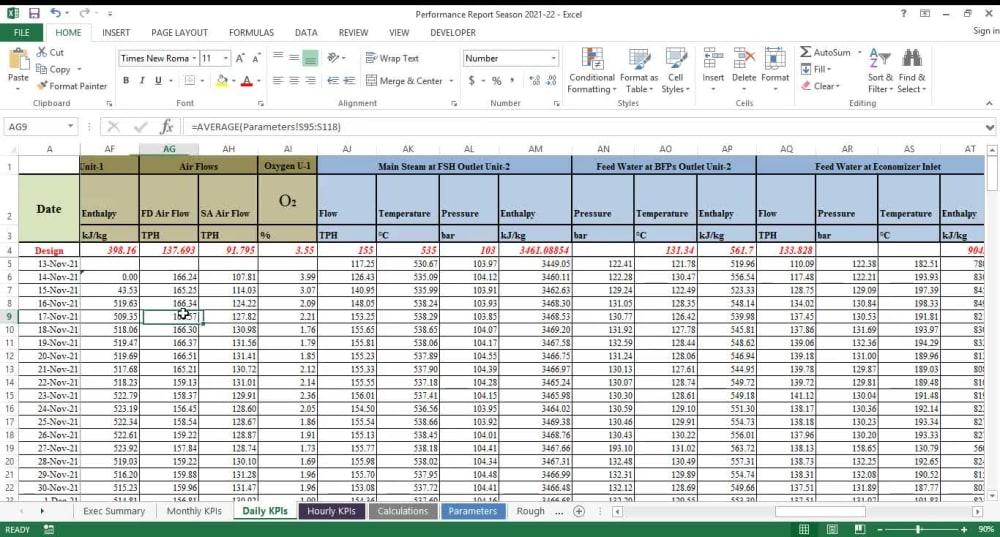
1. Using VBA to Automate Data Entry Tasks
- Writing a script to automatically fill data.
- Including error-handling routines.
2. Designing a Financial Dashboard
- Utilizing PivotTables & Power Query.
- Including the key financial measures and trends.
3. Data Cleansing & Transformation Project
- Cleaning raw data with Power Query.
- Conditional formatting for rapid analysis.
4. Sales Report Automation Tool with Macros
- Generating automated reports.
- Sending automated emails using VBA
Microsoft Excel Certification: Why Does It Matters?

1. Benefits of Microsoft Excel Certification
- Recognition and career growth in the industry.
- Proof of enhanced Excel competence.
- Career edge in job applications.
2. Overview of MOS Excel Expert Certification
- Content addressed by the certification.
- Exam format and preparation tips.
3. Top Certification Training Programs
- Microsoft MOS Certification Courses.
- IQStream’s Master Excel Training.
- Coursera & Udemy Master Excel Certification Courses.
4. How Excel Certification Boosts Career Opportunities
- Boosts recruitment opportunities in corporate finance, analytics, and management positions.
- Assists in securing freelance projects and consulting work.
Career Opportunities Upon Excel Mastery
1. Job Positions That Need Master Excel Skills
- Data Analyst – Data analysis and visualizing.
- Business Analyst – Enhancing business processes with Excel.
- Financial Analyst – Financial modeling.
- Operations Manager – Workflow optimization.
2. Salary Trends & Industry Demand
- Competitive wages for Excel experts globally.
- Growing need for automation and data analysis expertise.
3. Excel Applications in Real-World Industries
- Finance: Budgeting and financial modeling.
- Marketing: Segmentation of customers and campaign analysis.
- Supply Chain: Inventory management and forecasting.
- HR: Tracking employee data and performance analysis.
Why IQStream’s Advanced Excel Online Training in Bangalore?
1. Course Highlights
- Live interactive training sessions.
- Hands-on case studies and projects.
- Trained instructors with hands-on industry experience.
2. Hands-On Learning Method
- Practical assignments per module.
- Real-life business situations for improved comprehension.
3. Certification Support & Job Placement Assistance
- Mentorship for Microsoft Excel Certification (MOS Expert).
- Resume development and interview preparation assistance.
4. Learning Flexibility Options
- Training both online and classroom.
- Weekend and weekday batches for working professionals.
FAQs
Q1: What topics are covered in the training?
The course includes PivotTables, Power Query, advanced formulas, Excel automation, VBA, Macros, dashboard creation, and certification preparation.
Q2: Will I learn how to automate tasks using Excel VBA and Macros?
Yes, the course covers practical VBA scripting, macro recording, and automation projects like report generation and data entry.
Q3: Is this training suitable for job preparation?
Absolutely. The training includes real-time project work, Excel test practice for interviews, resume building, and support for cracking roles that require Excel expertise. It’s especially helpful if you’re targeting jobs like Data Analyst, MIS Executive, or Financial Analyst.
Q4: Can I get certified after completing this course?
Yes, the training prepares you for the Microsoft Excel Expert (MOS) certification, and IQStream offers certification assistance.
Q5: Will I work on real-time Excel projects?
Yes, you’ll work on practical projects like financial dashboards, sales automation, and data cleansing using Power Query and VBA.
Q6: What kind of job roles can I apply for after this course?
You can apply for roles like Data Analyst, Business Analyst, MIS Executive, Financial Analyst, and Operations Specialist.
Conclusion & Next Steps
Learning Advanced Excel can greatly enhance career opportunities, make you more efficient, and increase access to lucrative job opportunities. With Data analysis, Excel automation, VBA macros, and certification skills in Excel, you can become proficient in managing business data effectively.
Ready to reskill? Enroll in IQStream’s Bangalore-based Advanced Excel Online Training now and begin on the path of becoming an Excel expert!
Join now and begin your journey towards mastering excel for Data Analysis and Automation!