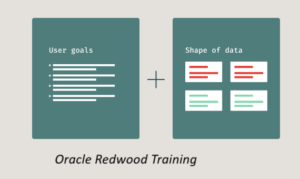Oracle Redwood Online Training
one of the top Oracle Redwood Online Training institutes in Bangalore with highly skilled trainers
- 4.7




- 105 Google reviews
|
Class Availability
Weekdays & Weekends
|
Course Duration
40-45 Hours
|
Training Methodology
25% Theory & 75% Practical
|
Class Availability
Weekdays & Weekends
Course Duration
30-35 Hours
Training Methodology
25% Theory & 75% Practical
4970
Professionals trained
350
Workshops every month
50
Countries and counting
100
Corporate Served Successfully
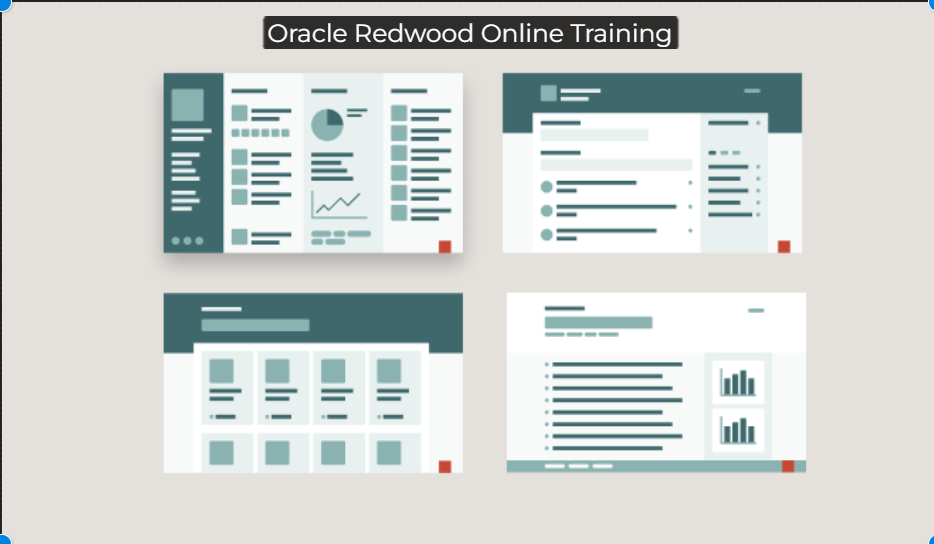
Oracle Redwood Online Training in Bangalore
Oracle Redwood Online Training in Bangalore
IQ Stream Technologies is one of the top Oracle Redwood Online Training institutes in Bangalore with highly experienced and skilled trainers. IQ Stream Technologies Bangalore also offers placement assistance for students who enrolled in Advanced Oracle VBCS (Visual Basic Builder Course) Training Courses. Unlock the future with our Oracle Redwood Online Training! Dive into a world of knowledge and enhance your skills in a supportive environment. Join us to learn, grow, and connect with fellow learners. Your journey to expertise starts here!
VBCS
VBCS
Oracle VBCS has revolutionised the visual development scene for both mobile and web interfaces by introducing features such as drag and drop UI creation, visual logic definition, business object creation and much more. Visual applications consist of mobile apps, web interfaces, service connections, business objects, and sometimes processes.
We’ll cover it all in our Oracle VBCS Tutorial, which is designed to give you the best Oracle VBCS training in Bangalore and around.
Join us now to create, collaborate and deploy your first app from a simple browser-based cloud environment without compromising on the original source code.
Visual Builder Cloud Service
Visual Builder Cloud Service
Visual Builder Cloud Service
VBCS lets you focus on the visual techniques of development so as to create interfaces, business logic and objects to meet all your users’ needs.
With IQ Stream Technologies, you’ll gain a strong hold on all the skills necessary to master Oracle VBCS in easy terminology. Your VBCS learning path with us will begin by learning the basic building blocks, the features, tools and finally the steps involved in developing an app for end-users.
VBCS Learning Path with IQ Stream Technologies
VBCS Learning Path with IQ Stream Technologies
We’ll start by making you familiar with all the basic building blocks of mobile and web
applications.
• The Building Blocks
– User Interface Components sums up a unit of UI components through a defined contract. In
this case, the Oracle JavaScript Extension Toolkit (JET) components contract.
– Variables are used to store and manage a client state. Every variable has its own type and
scope.
– Action Chains are a set of one or more individual actions. An action chain can be a result of an
event. For example, a button click that navigates you to another page.
-Page Flows Page & Page Navigation controls the transmission of information from one page to another.
– REST is responsible for all the data that enters an app. This data can come from business
objects and service connections. But how this data is sent to and from a REST endpoint is
controlled by actions and variables.
Once we’ve provided you with a solid foundation, we can move ahead and explore the features of
Oracle Visual Builder. By understanding the concept and purpose of all the essential features,
you’ll be able to make effective use of all the development techniques involved in Oracle VBCS.
.Key Features of Oracle Visual Builder
– Installation Free
No installation is needed to run/use the visual builder. Since VBCS is a browser-based cloud
service, you don’t need to install any software on your device.
– Added Functionality
Oracle Visual Builder lets you create advanced custom codes using the same old JavaScript, HTML
5, and CSS. Which means, less programming and more functionality.
– Visual Development
The main feature of Oracle VBCS is its visual development techniques. Including new components
and properties to a live app design cannot get any easier. Visual builder lets you do a lot with a
simple drag and drop.
– Data Storage and management
With VBCS, you can create new objects to store your app data. Plus replace your offline
spreadsheets with online web documents for easy sharing and collaboration.
– REST Services
With VBCS, choosing REST services from its own catalogue or other sources is only a few clicks
away.
– Mesh-up
Mesh-up lets you create a unified app that uses services from multiple sources along with your
own data objects.
– 24/7 Access from anywhere
Visual Builder also lets you create, share, and publish apps in the cloud itself so that they can be
accessed from desktop, mobile or any other device round the clock.
This extensive tutorial about Oracle’s Visual Builder Cloud Service will also give you full hands-on
experience of all the tools involved in building, developing, publishing and hosting of apps within
the cloud.
Let’s take a look at some of the main VBCS tools you’ll gain expertise on with IQ Stream’s Oracle
visual builder cloud service tutorial.
Oracle Visual Builder Cloud Service: Tools
– Data Management Tools for managing the business objects. These tools are built to help you
import, export, store and manage the data.
– Publishing Tools will help you through all the stages of deployment so you can publish your
apps in the cloud for users.
– Advanced Tools for enhanced security configuration and user info management.
– Collaboration Tools allow you to share app resources and data with other team members and
associates.
– Robust Tools are designed to help you connect with Oracle SaaS REST services in the integrated
catalogue for reports, requests and other responses.
Develop Redwood Applications with Visual Builder Studio
Develop Redwood Applications with Visual Builder Studio
- Use Visual Builder to extend and customize cloud applications
- Design with the Redwood Design System
- Develop your application in Visual Builder based on the design
This course is appropriate for Fusion and Redwood applications developers.
Course Overview:
Course Overview:
| Course Name | Oracle Redwood Online Training |
| Venue | IQ Stream Technologies |
| Official URL | |
| Demo Classes | On Demand |
| Training Methodology: | 25% Theory & 75% Practical |
| Course Duration | 50-55 hrs Hours |
| Class Availability | Weekdays & Weekends |
| Demo Training | Email ID : info@iqstreamtech.com |
Syllabus
Redwood
Introduction to Redwood
Introduction to Redwood
Overview of Oracle Redwood
Redwood Template and Collection Container
OJET components
Variables, types, and their scope
Implicit objects
Events
Action chain
Page Flows and Life cycle events
Sample Create and Edit Page
Sample Create and Edit Page
Working with Sample Create and Edit Page, all the table properties and events with Real-time use-cases
Templates
Templates
Templates: Oracle Redwood templates with real time examples
Redwood with VBCS
Redwood with VBCS
REST endpoints (OAuth)
Injecting Custom JavaScript into VBCS Applications (How to pass/use BDP data to custom js)
BDP, SDP, ADP
CI/CD Pipelines with VBCS : Using GIT for Source Control.
Responsiveness (media CSS/ flex in redwood)
Restricting Duplicate REST API Calls
Transforms
Data security and application integrity
Lifecycle Events on a Page
File-upload/download – SFTP server
Common component
Performance Optimization
Session validation (timeout)
Major difference between redwood and VBCS (except templates)
Security
Visual builder training to deploying the application
Table Level Operation
Table Level Operation
CRUD Operation
Parent-child relationship (View Link)
Filter criteria AND/OR condition
Pagination
By default header filter for each column on table (without manually)
How to restrict filter criteria upto 4 characters
Incorporate any other language script – Visualization (python)
Graphs
Navigation with more than one parameter
Component
Component
Dropdown property
Collection-container – detail
Checkbox
Train component
Dynamic component
VBCS
Introduction to Oracle Cloud
Introduction to Oracle Cloud
Overview of Oracle Cloud
Introduction to Various Oracle Cloud Offerings (IaaS, PaaS, SaaS)
Overview of Oracle Integration Cloud (OIC)
Introduction to Web Application Development
Introduction to Web Application Development
History of web technologies
MVC Architecture
Overview of RESTful services
Micro services
How VBCS fits into microservices architecture
VBCS Architecture
VBCS Architecture
Overview of VBCS
Architecture and building blocks of VBCS
OJET, REST Endpoints, Business Objects, Web and Mobile Apps
Develop First VBCS Application
VBCS Application Structure
VBCS Application Structure
Application’s structure
Application Designer
Business Objects
Business Objects
Overview of Business Objects
Create Business Objects
Various types in Business Objects
Reference Type and Relation among the Business Objects
Importing/Seeding data into Business Objects
Accessing Business objects using REST Endpoints
Business Objects Diagram
Web Application using Business Objects
Web Application using Business Objects
Create a web application
Build UI and link them to Business Objects
Search, Details, Create, Delete and Edit Pages
Table, List Components
Service Connections
Service Connections
Overview of Service Connections
Create service connections based on REST services
Test service connections
Web Application using Service Connections
Web Application using Service Connections
Create a web application
Build UI and link them to Service Connections
Variables and Types in Application
Variables and Types in Application
Create a variable of simple type
Create a variable based on REST endpoint
Create a Custom Type
UI Flows
UI Flows
Significance of UI Flows in web application
Default page for a flow
Embedding a flow within a page
Navigating between flows within Root page
Events/Actions and Action Chains
Events/Actions and Action Chains
Overview of Events
Different kind of Events related to VBCS UI
Overview of Action Chain
Create Action Chain
Start an Action Chain on Event
Assign Variable Action
Navigation Action
Call REST Endpoint Action
Fire Notification Action
Call Action Chain Action
Call Module Function Action Chain
Passing values in Navigation Action
Passing Inputs for REST Endpoint Action
Design Pages
Design Pages
Page Designer
Containers and Page Layouts
App Header and Footer
Using Various UI Components
Working with Code to manage UI components
Show Hide Components
Add Events to Components
Images in Page
Icon Component in Page
Filter Data Displayed in a Component
Working with Functions Editor
Input Parameters for a Page
Working with LOVs
Use of Visualization Components
Securing the Application
Securing the Application
Authentication Roles and User Roles
Anonymous Access
User Roles and Access
Performance And Troubleshooting Application
Performance And Troubleshooting Application
Running Multiple Activities
Options for Debugging
Cache LOV
Import Export Application
Import Export Application
Overview of Translations
Overview of Integrating with GIT
Data Manager
Data Manager
Managing data during Development Lifecycle
Import and Export Data
Page Model
Page Model
Understanding the pagemodel JSON structure
Common Use Cases
Common Use Cases
Enable Client Side Validation
Validate Dates in Forms
Format Row Values in a Table Conditionally
Create Search Filter for Table
Get Label Values From Selected Items in a List
Integration with PCS (Process Cloud Service)
Integration with PCS (Process Cloud Service)
Invoking PCS process in VBCS application
Extending Fusion Apps (Oracle SaaS) with VBCS
Extending Fusion Apps (Oracle SaaS) with VBCS
Embedding VBCS UI in Fusion UI on cloud
Mobile Applications using Business objects and Service Connections
Mobile Applications using Business objects and Service Connections
Overview of Managing Configurations to build for Android and iOS
Overview of Managing Configurations to build for Android and iOS
Project Work – Build HRMS Application
Project Work – Build HRMS Application
What is redwood in Oracle?
Redwood is the name of Oracle’s next generation user experience. It brings state-of-the-art, consumer grade user experiences across devices to the sophisticated enterprise scenarios that Oracle enables. The Redwood experience is not just for our user interfaces.
What are the three main features of the Redwood platform?
Manage both simple and complex capabilities, End-to-end development platform, Consumer-grade user experience.
What is the Oracle Redwood strategy?
At its core, Oracle Redwood draws inspiration from consumer applications, striving to provide a user-friendly, intuitive interface that eliminates complicated workflows. The Redwood design system focuses on clarity and conciseness, ensuring users can navigate the system quickly and efficiently.
What is Redwood tool used for?
Redwood is a React framework with lots of pre-installed packages and configuration that makes it easy to build full-stack web applications.
What is Redwood Software used for?
Konanki Manimala
-
- 4.7





Iq stream providing best soft skill class.it was very useful for fresher and who are not able to communicate in front of others.i was thankfull to Sidharth for training me and given confidence that I can speak in English.
Ganesh Nandkhile
-
- 4.7





Geetha KLR
-
- 4.7





I had taken Oracle SOA training from Mr. Bhaskar. He is highly experienced and helped us with real time scenarios. The training was very effective. Thanks Mr. Bhaskar for all your support during the training.
Related Courses

Oracle Integration Cloud

Fusion HCM Cloud

Fusion SCM Cloud

Fusion Financials Cloud

Oracle Recruiting Cloud Training
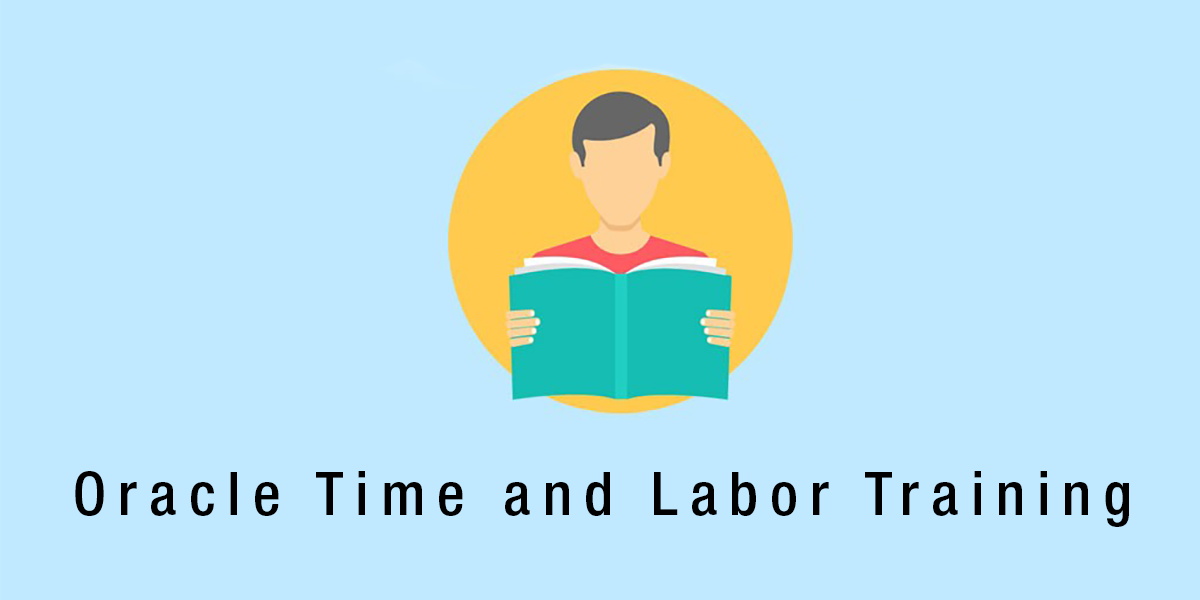
Oracle Time and Labor Training

Fusion Payroll Cloud Training

Fusion Project Management

Fusion Sales Cloud
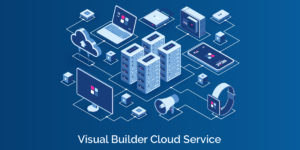
Visual Builder Cloud Service

Oracle ADF

Oracle SOA

Oracle Taleo Cloud

Oracle Eloqua Marketing Cloud

Oracle Engagement Cloud

WebLogic Admin
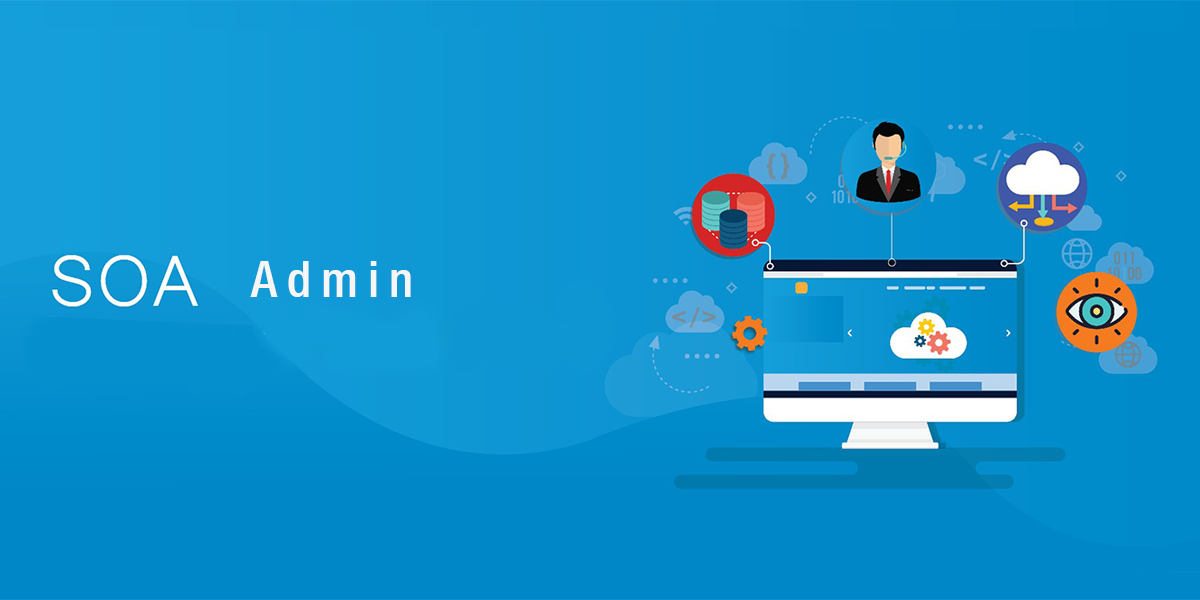
SOA Admin

Identity Management

Oracle Apex Training

OCI Architect Associate

Oracle ARCS

Oracle Accounting Hub